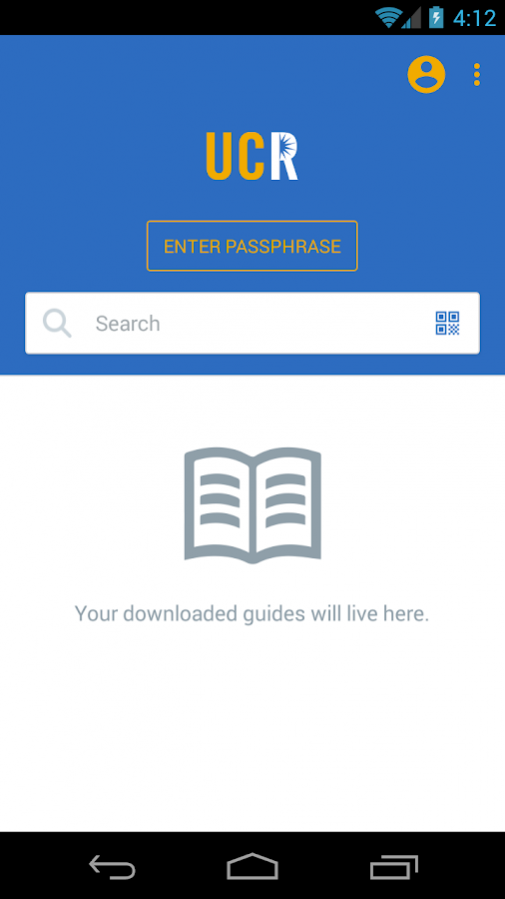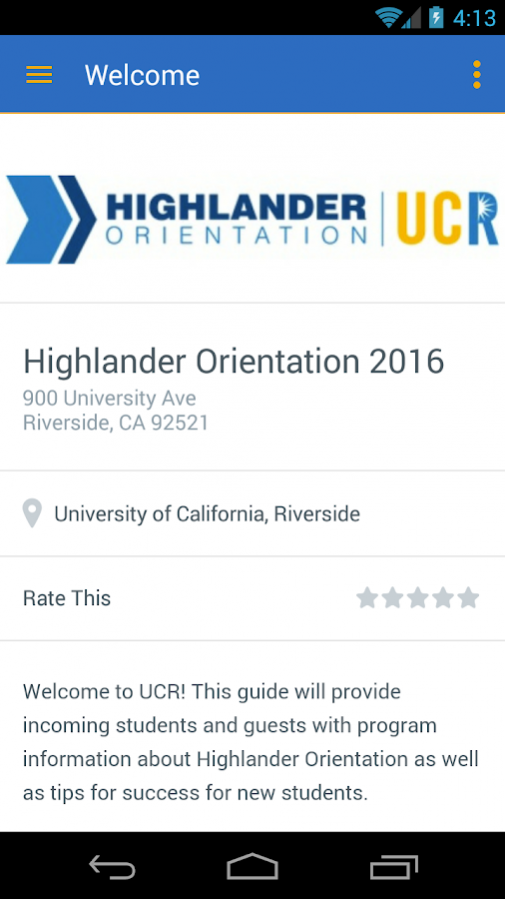UC Riverside (UCR) 1.0.5
Free Version
Publisher Description
Welcome to the UC Riverside, a highly ranked and respected part of the prestigious University of California system! Use this app to be in the know on the go with handy mobile guides that will help you navigate the campus and connect to UCR’s many resources, social media connections, and big events.
• Our Highlander Orientation 2016 guide features detailed schedules for incoming students and their families, as well as campus maps, session descriptions, a customizable to-do list, and everything you need to know to make this date great. Highlander Orientation is a fun, informative rite of passage – get the guide so you don’t miss a thing!
• Our Guide to UCR 2016-17 features important information about academic life, financial aid, athletics, unique programs, dining, housing, events, involvement opportunities, student resources and services, traditions, policies, parking, and so much more to explore. If you or your parents/guardians have questions, this is the “go to” guide that will probably answer them.
Welcome to the Highlander family! UCR has a reputation for extraordinary diversity, superior value, groundbreaking research, and graduates who succeed (that will be you!). Use these guides to get started on your journey forward.
Features:
• A full schedule of Highlander Orientation 2016
• Descriptions of sessions, speakers, and fun activities
• Important contact information
• Social media connections
• A customizable schedule and To-Do list
• Campus maps
• Safety information
• Information on student and parent/guardian services and resources
• Health and wellness resources
• Academic planning calendar
• And more!
About UC Riverside (UCR)
UC Riverside (UCR) is a free app for Android published in the Recreation list of apps, part of Home & Hobby.
The company that develops UC Riverside (UCR) is Guidebook Inc. The latest version released by its developer is 1.0.5.
To install UC Riverside (UCR) on your Android device, just click the green Continue To App button above to start the installation process. The app is listed on our website since 2018-05-09 and was downloaded 2 times. We have already checked if the download link is safe, however for your own protection we recommend that you scan the downloaded app with your antivirus. Your antivirus may detect the UC Riverside (UCR) as malware as malware if the download link to com.guidebook.apps.UCR.android is broken.
How to install UC Riverside (UCR) on your Android device:
- Click on the Continue To App button on our website. This will redirect you to Google Play.
- Once the UC Riverside (UCR) is shown in the Google Play listing of your Android device, you can start its download and installation. Tap on the Install button located below the search bar and to the right of the app icon.
- A pop-up window with the permissions required by UC Riverside (UCR) will be shown. Click on Accept to continue the process.
- UC Riverside (UCR) will be downloaded onto your device, displaying a progress. Once the download completes, the installation will start and you'll get a notification after the installation is finished.